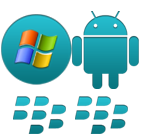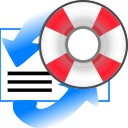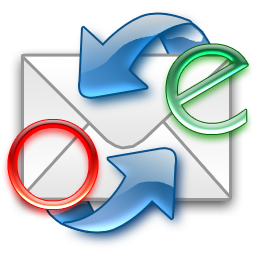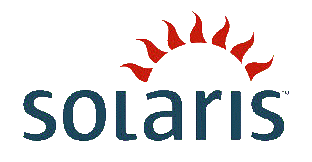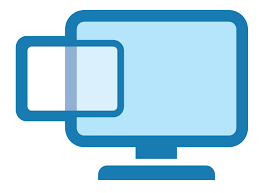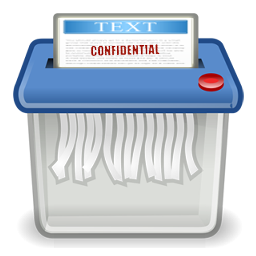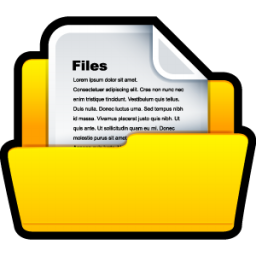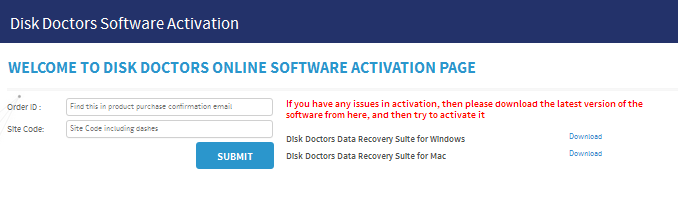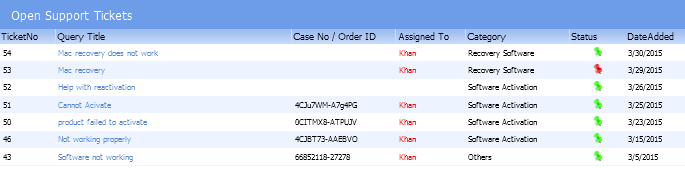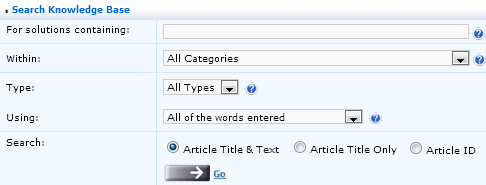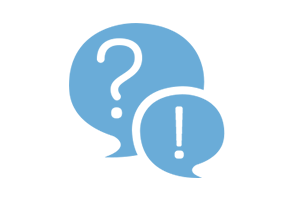Use Disk Doctors Smart E-mail Backup to Migrate and Backup Outlook Emails & settings.
Migrate your older version of Microsoft Outlook to newer version OR migrate from Windows XP / Vista to Windows 7 and more.
Backup your Outlook Emails and Entire settings with Disk Doctors Smart E-mail Backup.
Disk Doctors Smart E-mail Backup provides a secure backup for all your Outlook needs. Smart E-mail Backup is crafted with a simple interface that allows to save E-mails, folders, contacts, calendar, journal entries, tasks, notes, RSS feeds, settings, E-mail accounts, message rules, junk e-mail lists and signatures.
Disk Doctors Windows Data Recovery is compatible with:
- Windows XP
- Windows Vista
- Windows 7
- Windows Server 2003
- Windows Server 2008
At least 64 MB of RAM and enough free disk space for recovered files, image files, etc.
Administrative Privileges
In order to install and run Disk Doctors Windows Data Recovery , it is mandatory for you to be a member of the local administrator group or possess an equivalent level of rights.
Note: Never install Disk Doctors Windows Data Recovery on the drive from which you want to recover data, also never save any data on the same drive from which you are recovering data.
Install this windows data recovery software to any another computer, which is healthy system and has the best of hardware components, then attach the drive you want to recover as a slave to this machine and then proceed ahead recovering the data.
Please note that software i.e. Disk Doctors Windows Data Recovery is a win32 executable and needs to be installed on a Windows machine, the drive from which data has to be recovered should be attached to the Windows machine as secondary drive to recover data from it.
Windows Data Recovery Software
Enhanced new intuitive interface, with several themes pre-installed.
Supported Windows File System
Supports file system: NTFS, NTFS5, FAT16, FAT32, VFAT
Host OS
Host Operating System: Windows 2000, XP, 2003, Vista
Disk Imaging
Disk imaging option, which helps to create image file. Such file can be processed like a regular disk to recover data.
Preserves file names & attributes
Recognizes and preserves the localized names.
Various transfer options
Recovered files can be saved on any (including network) disks accessible by the host operating system.
Contextual Help
Context Sensitive help with "Tip of the Day".

Free updates once available would be valid for the first year of purchase.
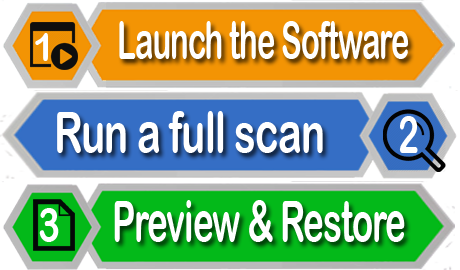








 Installation Guide
Installation Guide